Kings Trail Animal Hospital
Download Our App
Download our app and connect with us on PetDesk!
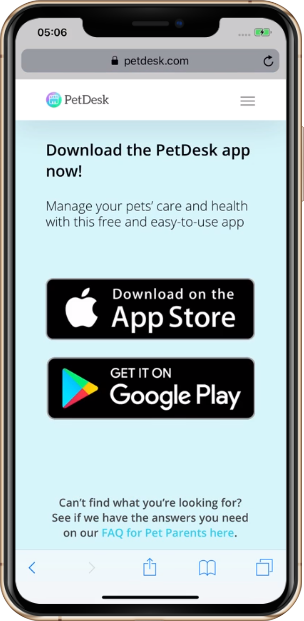
Kings Trail Animal Hospital App
It’s never been simpler to monitor your pet’s health on your phone or another portable device! Our new app will give you your pet’s health information at your fingertips. Additionally, it will be a lot simpler for you to interact with us. You will be able to
- Request Appointments 24/7
- Receive Automatic Reminders
- Save Notes, Pics, and Much More
- Your Pet’s Free Organizer App
- Two-Way Texting With Our Team
Have inquiries regarding our newest app? You can reach us by using the information at the bottom of this page!
We’re always seeking exceptional individuals to add to our team. Fill out the form below to tell us about yourself and the kind of role you’re interested in if you’re enthusiastic about pets, people, and fun.
Why should I download the app?
The PetDesk software makes it simple to keep track of your pet’s health. With this free app, you can:
- For your pet’s ongoing requirements and treatments, set up reminders.
- Manage all of your pet’s boarding, grooming, and veterinary requirements in one location.
- Keep pictures of your pet.
- Make notes for your upcoming visit to the veterinarian for your pet.
If your veterinarian makes use of PetDesk, you can also gain the following advantages through the app:
- Keep a record of your pet’s veterinarian visits, vaccinations, and past prescriptions.
- Get reminders to schedule your appointments for pet care.
- Easily make and confirm reservations.
- Get notifications from your veterinarian regarding picking up prescriptions and post-surgery information.
What platforms is the app compatible with?
How can I change the email that is listed in the app?
- On your phone or tablet, use the PetDesk app.
- Tap the gear in the top right corner of the “Pets” page.
- Tap on the box that says “Your Name, Email, Address, and Phone Number” at the top of the screen.
- Tap your email to erase the previous message.
- Submit a new email.
- To save changes, select “Update” or “Save” at the bottom.
- This refreshes your email in the app and for notifications from PetDesk.

